最近 Jenkins 在跑任务的时候总是出现『git timeout』,Jenkins 默认设置是 10 分钟,既然提高 github 的速度很困难,那就改一下 timeout 时间吧(以后干脆用国内的服务或者 gitlab)。
在『Source Code Management』模块中添加一个设置,最底下的『Additional Behaviours -> Add』选择『Advanced clone behaviours』。
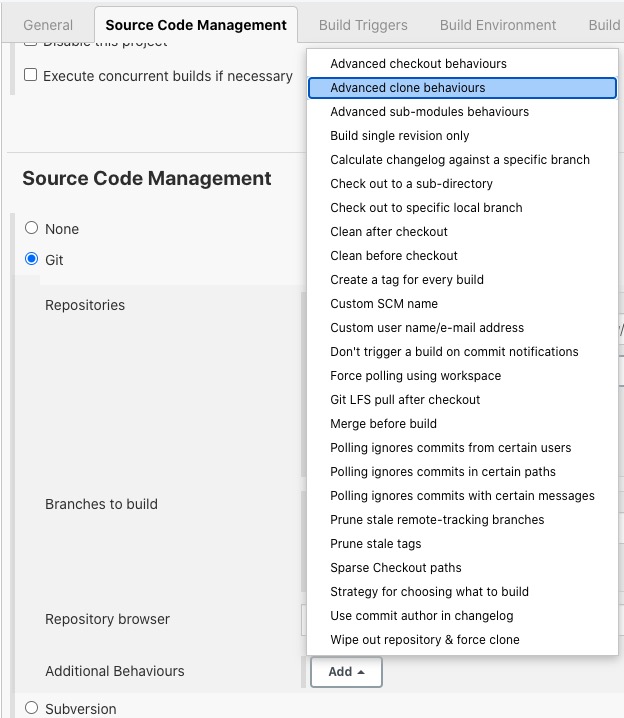
『Timeout (in minutes) for clone and fetch operations』就是目标设置了。
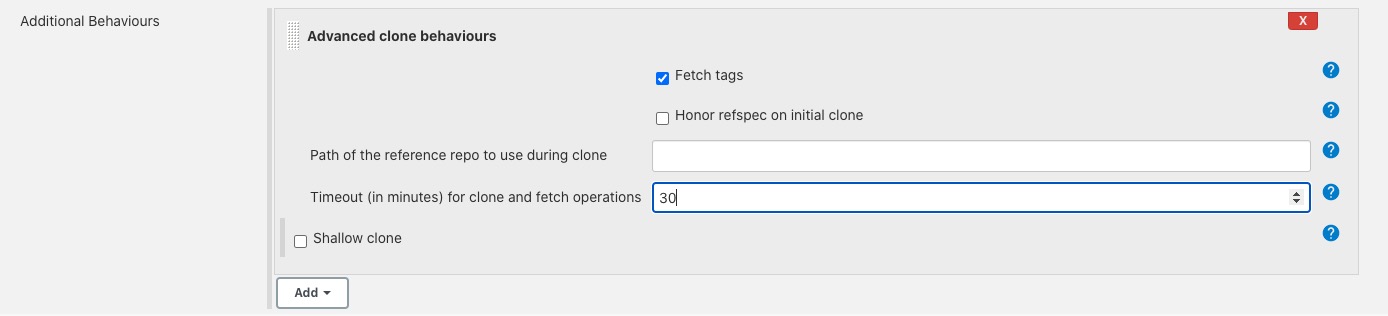
官方说明如下:
Specify a timeout (in minutes) for clone and fetch operations. This option overrides the default timeout of 10 minutes. You can change the global git timeout via the property org.jenkinsci.plugins.gitclient.Git.timeOut (see JENKINS-11286). Note that property should be set on both master and agent to have effect (see JENKINS-22547).
单位是分钟,并且提供了全局配置的方法。